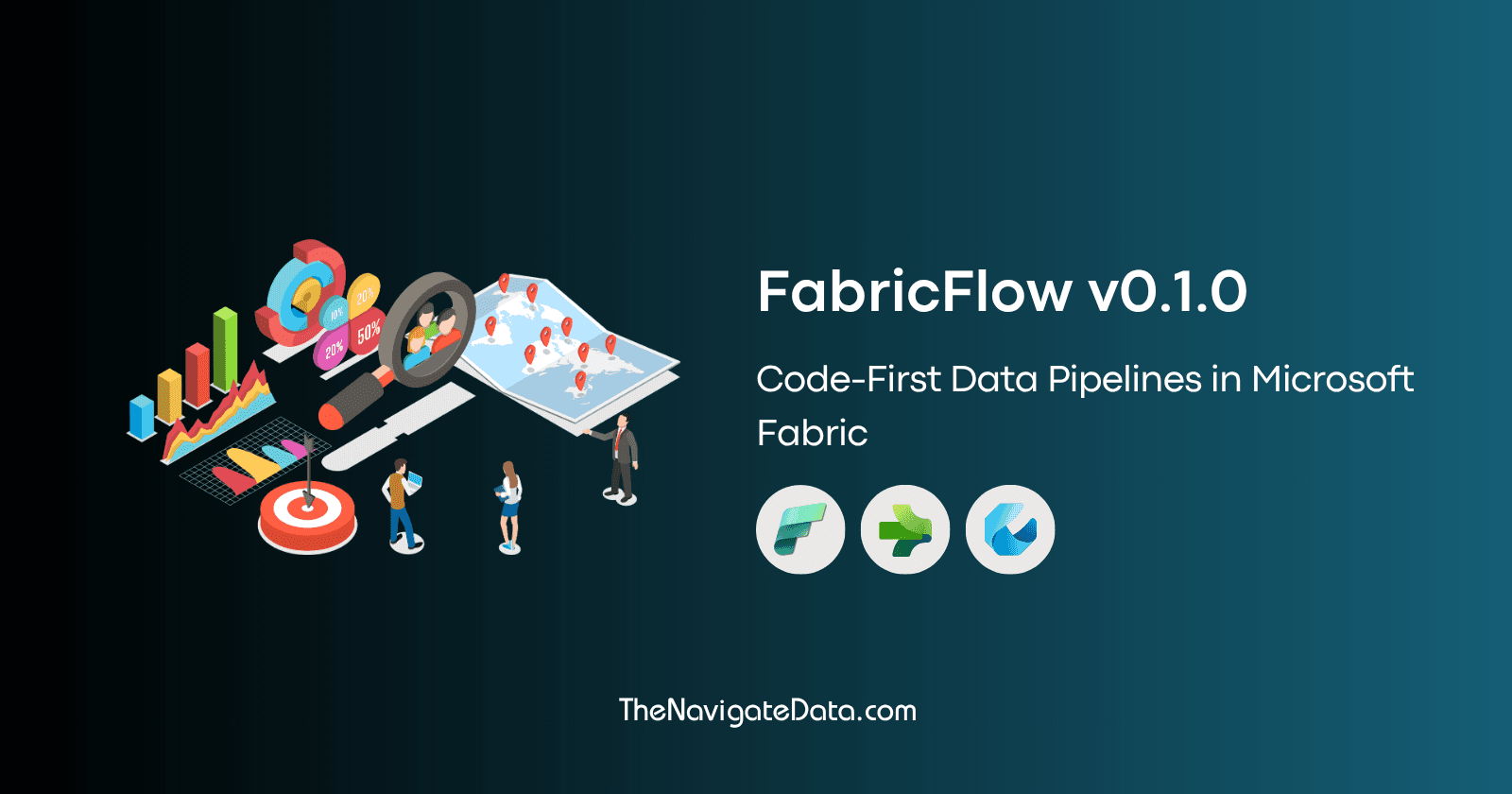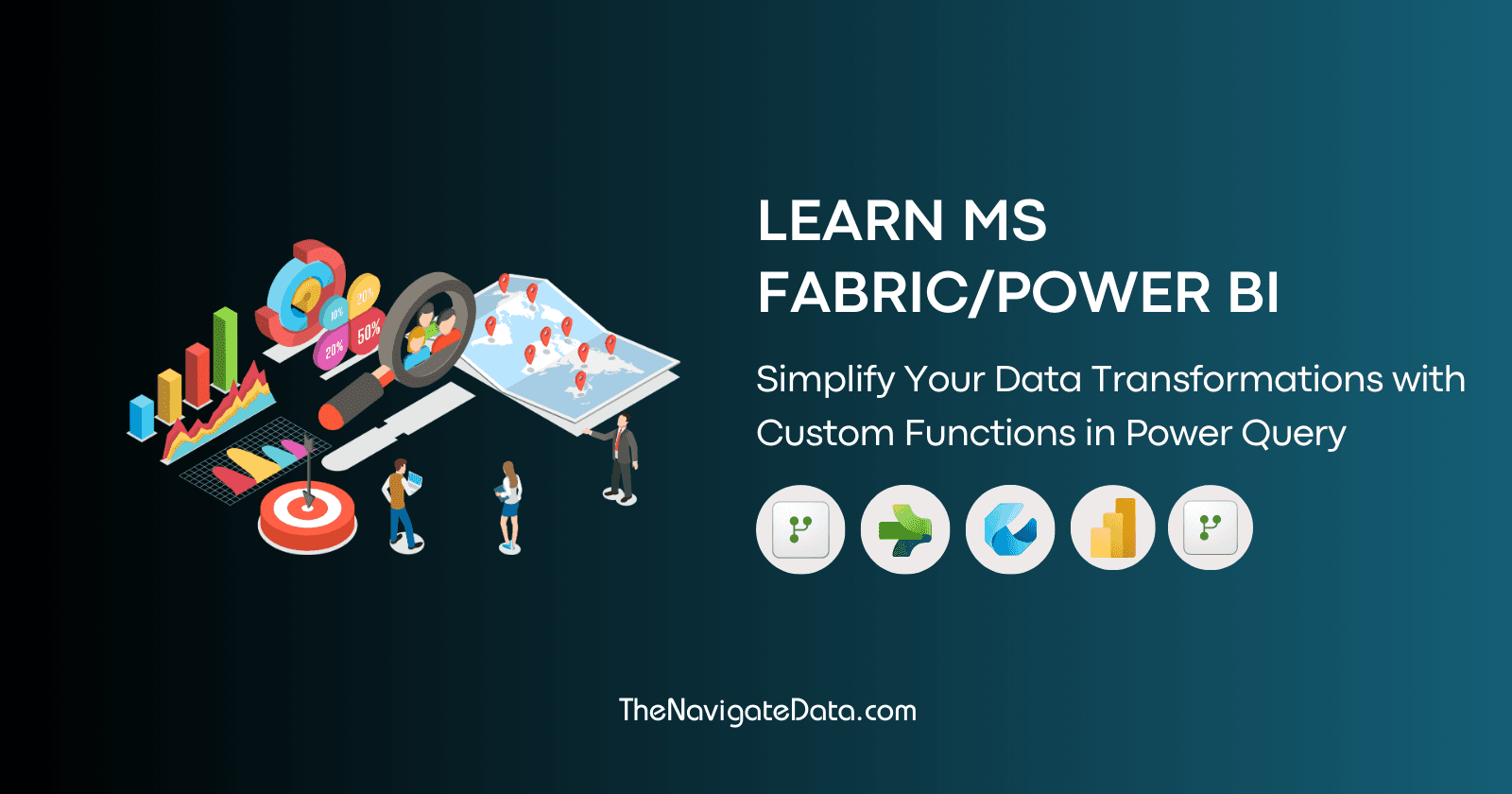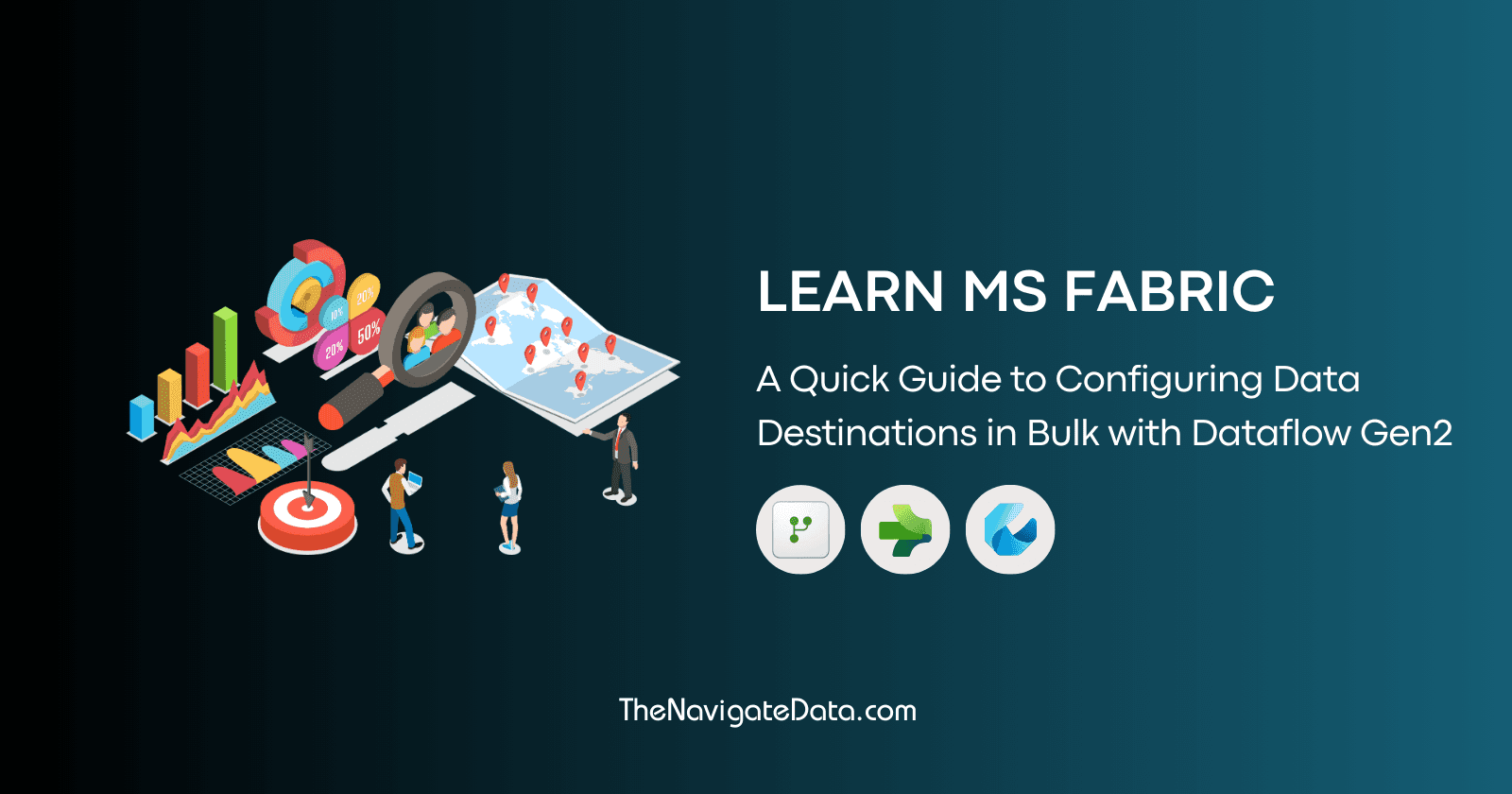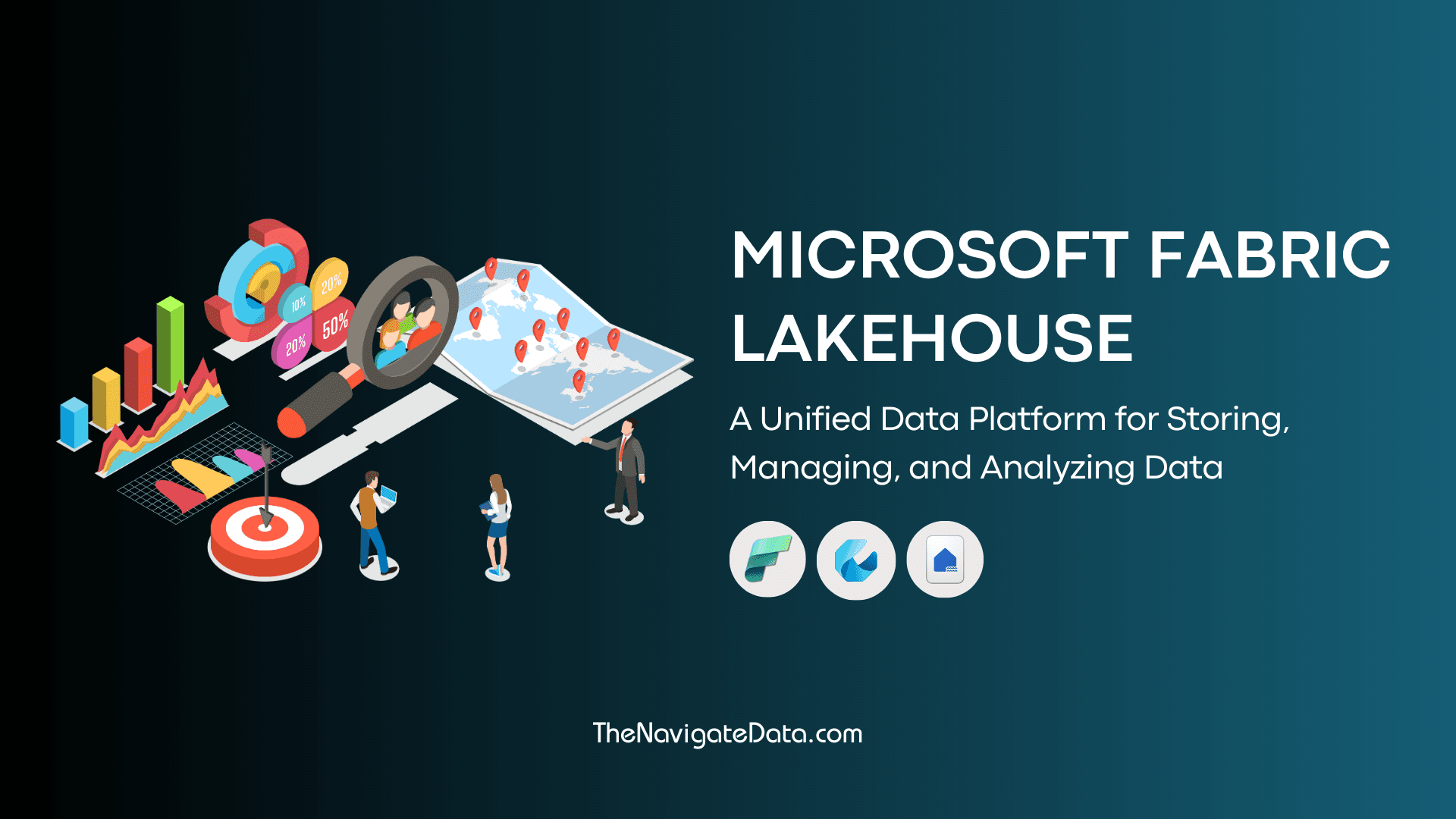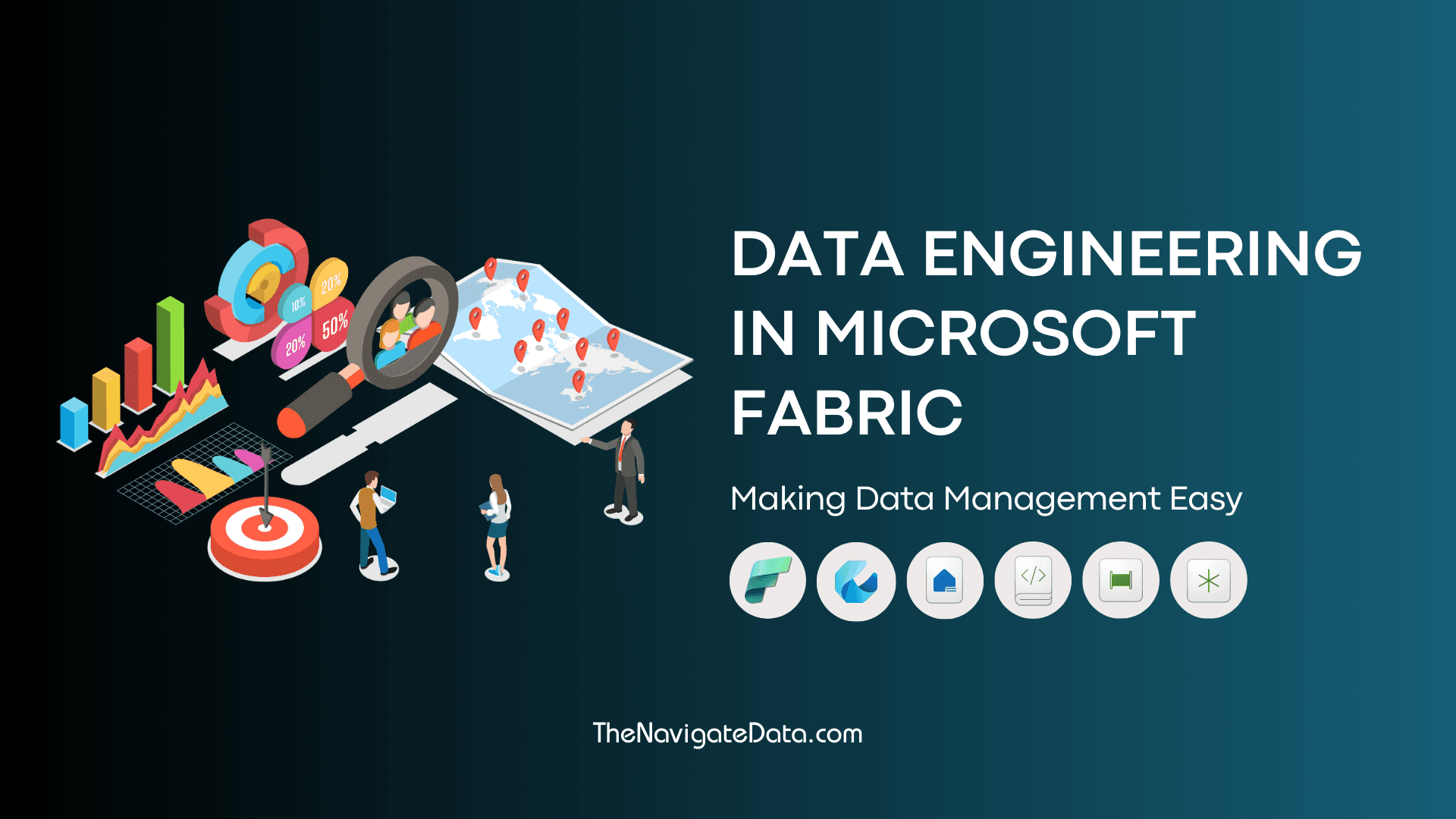Microsoft Fabric is Generally Available
Parth Lad
4 min read

Table of contents
What is Microsoft Fabric?
Microsoft Fabric is a one-stop data analytics tool for businesses that handles everything from collecting data to using it for real-time insights and making informed decisions. It combines data storage, processing, and analysis tools into a single, easy-to-use platform.
With Fabric, you don't need to use multiple tools from different companies. Instead, you get a seamless, integrated experience that simplifies your data analytics process.
Fabric is built on a cloud-based (SaaS) model, making it easy to set up, use, and maintain.
Key Features of Microsoft Fabric:
Unified Data Lake: OneLake is a centralized storage solution that allows users to store and access data from various sources.
End-to-End Analytics Experiences: Fabric offers a comprehensive suite of tools for data engineering, data science, data warehousing, real-time analytics, and business intelligence.
Shortcuts and Mirroring Database: Fabric allows for seamless integration with existing data sources through shortcuts and mirroring capabilities. This enables users to access and analyze data from various environments without the need for data migration or duplication, which eliminates the need for ETL pipelines.
Copilot: Fabric's Copilot feature provides intelligent guidance and recommendations to data engineers, data scientists, and business analysts, helping them optimize their data preparation, modeling, and analysis tasks.
Easy to Use: Fabric's SaaS foundation makes it easy to set up, use, and maintain.
Benefits of Using Microsoft Fabric:
Simplified Data Analytics: Fabric's unified platform eliminates the need to piece together different tools from multiple vendors.
Enhanced Collaboration: Fabric facilitates collaboration between data engineers, data scientists, and business analysts by providing a shared workspace and integrated tools.
Streamlined Data Governance: Fabric's centralized administration and governance capabilities simplify data management and ensure adherence to data security and compliance policies using MS Purview.
Scalability and Security: Fabric's cloud-based infrastructure scales seamlessly to meet increasing data volumes and provides robust security measures to protect sensitive data.
Cost-Effective: Fabric's SaaS model simplifies billing and cost management.
What is the Fabric trial?
The Fabric trial is a free 60-day trial that allows you to use all of the features of Microsoft Fabric. This includes access to the Fabric product experiences, OneLake storage, and the ability to create and host Fabric items.
How do I start a Fabric trial?
To start a Fabric trial, you must have a Power BI license. You can sign up for a free Power BI license at https://app.fabric.microsoft.com. Once you have a Power BI license, you can start a Fabric trial by following these steps:
Open the Fabric homepage and select the Account Manager.

In the Account Manager, select Start Trial.

If prompted, agree to the terms and then select Start Trial.

Once your trial capacity is ready, you receive a confirmation message. Select "Fabric Home Page" to begin working in Fabric.

What do I get with a Fabric trial?
With a Fabric trial, you get full access to all of the Fabric experiences and features. This includes OneLake storage up to 1 TB. You can also create Fabric items and collaborate with others in the same Fabric trial capacity.
What are the limitations of a Fabric trial?
The only limitation of a Fabric trial is the availability of capacity units and the rate at which you consume them. There is no limit on the number of workspaces or items you can create within your capacity.
How do I end a Fabric trial?
You can cancel your trial from the Account manager. When you cancel your free Fabric trial, the trial capacity, with all of its workspaces and their contents, is deleted.

What happens at the end of the Fabric trial?
If you don't upgrade to a paid Fabric capacity at the end of the trial period, non-Power BI Fabric items are removed according to the retention policy upon removal.
Summary
Microsoft Fabric is a powerful and versatile data analytics platform that can help organizations of all sizes gain valuable insights from their data. Its unified platform, end-to-end analytics experiences, ease of use, and flexible data ingestion capabilities make it an attractive option for businesses seeking to simplify and enhance their data analytics processes.
References
Written by
Parth Lad
I'm a data analyst who loves finding insights from numbers and visualizing them. I write about Data Analytics, Data Engineering, Power BI, and DAX on Medium & Hashnode.
Follow me for more!✌️😉